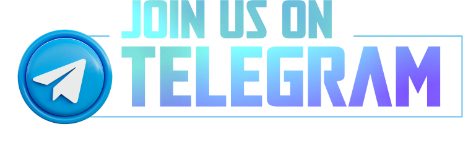How to Login in Google Play Console
Google Play Console
Google Play Console serves as a comprehensive platform designed for developers to manage their applications on the Google Play Store. This tool provides a suite of features that facilitate the entire app lifecycle, from initial development to deployment and ongoing maintenance. Developers can upload their applications, monitor performance metrics, and access user feedback, all of which are essential for enhancing the app’s functionality and user experience.
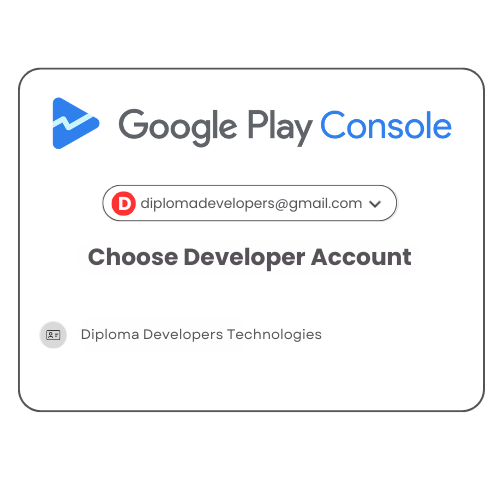
In addition to app management, Google Play Console offers robust analytics tools that allow developers to track user engagement, retention rates, and other critical performance indicators. These insights enable developers to make informed decisions regarding updates and improvements, ensuring their applications remain competitive in a rapidly evolving market. Furthermore, the platform supports various monetization strategies, including in-app purchases and subscriptions, which can significantly impact a developer’s revenue stream.
Moreover, Google Play Console provides resources for compliance with Google’s policies and guidelines, ensuring that applications meet the necessary standards for quality and security.
Developers can also utilize the platform to conduct A/B testing, allowing them to experiment with different features and layouts to determine what resonates best with their audience. Overall, Google Play Console is an indispensable resource for developers aiming to optimize their applications and achieve success in the digital marketplace.